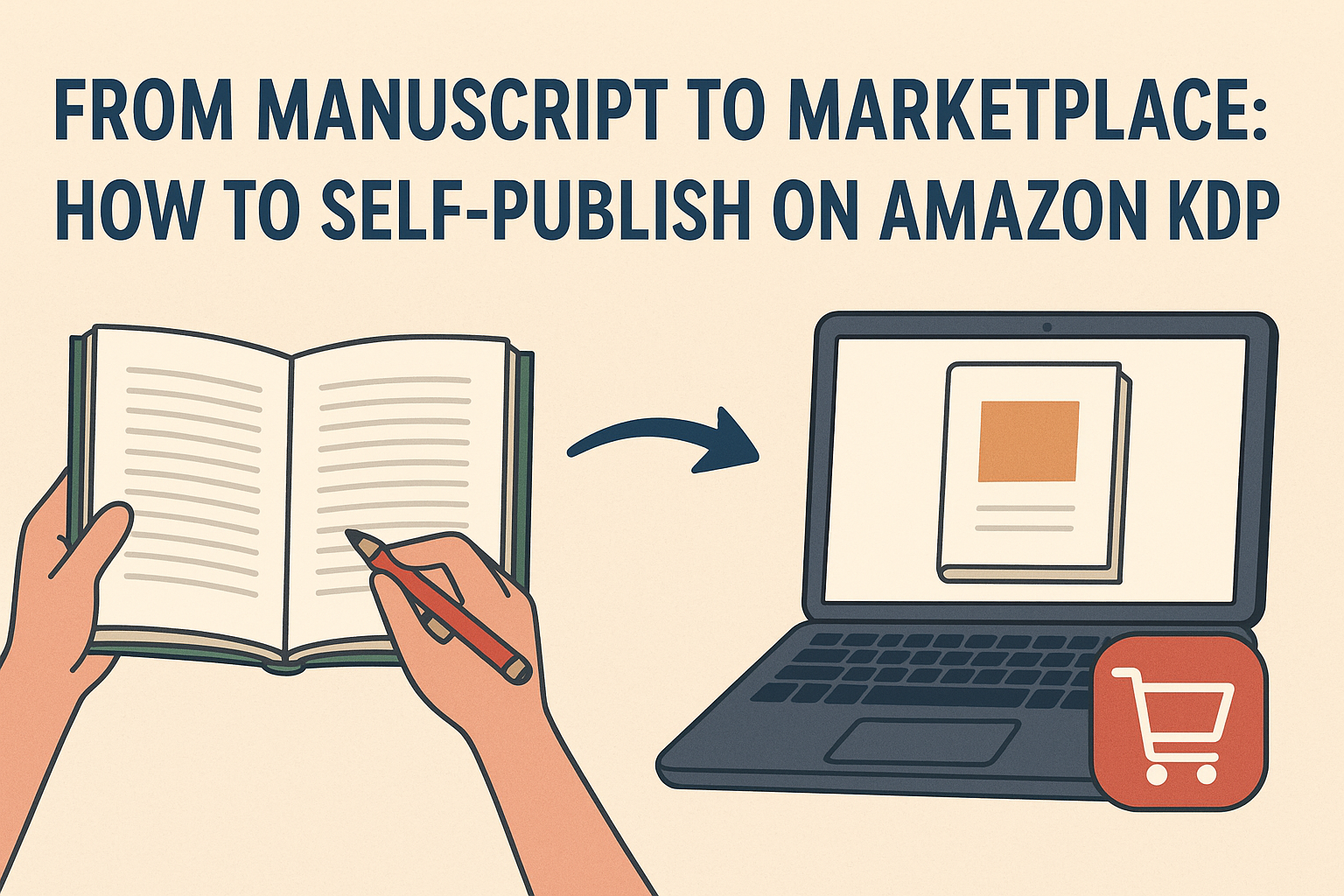For They have certainly accomplished something remarkable.etplace was guarded by gatekeepers. Among them are agents, editors, and major publishing houses. But that era is now over.
Nowadays, Amazon KDP (Kindle Direct Publishing) has put the ultimate power directly into the hands of authors. This has transformed the dream of publishing into a reality that is tangible. One of the best feelings an author can experience is seeing their book go live. These authors also have full creative control over their decisions too.
Is Kindle Direct Publishing that easy?
The simplicity of Amazon’s Kindle Direct Publishing can be pretty deceptive. The platform is easy to access. Mastering the process, from flawless formatting and cover design to pricing and metadata, is an area where authors often come up short.
Authors who want to self publish book Amazon often end up poorly executing the KDP launch and bury their book deep in the digital abyss. The book becomes virtually invisible. They need more than just a good story. They need a professional strategy with clear steps.
What this blog post will explain about self publish book Amazon?
This blog post will cut through the confusion and provide a clear and actionable roadmap. The entire KDP process will be explained, showing authors steps to navigate each required field and uploading their work with the precision of seasoned experts. This helps ensure their launch transforms their manuscript into an asset that is both profitable and successful.
Essential highlights about Amazon KDP
Here are some key facts to understand about Amazon KDP:
- Publishing on Amazon KDP is 100% free, meaning authors only pay when they sell.
- A well-designed cover can double their click-through rate.
- Authors desiring 70% royalties must keep their prices between $2.99 and $9.99.
- No ISBN required for ebooks, thanks to Amazon.
- Editing and formatting can be done via free tools.
- The book is expected to go live on Amazon within approximately 72 hours.
- KDP Select gives them access to Kindle Unlimited and promo tools. However, the authors get locked into Amazon.
- Low-content books, such as journals and planners, are allowed as they are profitable.
- Many first-time authors can start seeing traction within 30 days with the proper launch plan.
- Authors can update their book even after it has been published.
Why should authors use Amazon KDP?
Amazon’s Kindle Direct Publishing (KDP) is the go-to platform for turning manuscripts into a published book. It is quick, free, and built for authors who want complete control over their work.
Kindle Direct Publishing (KDP) is Amazon’s self-publishing platform that lets authors publish eBooks and print books (paperback and hardcover) directly to Amazon’s global marketplace. This is what authors can do with KDP:
- Publish without a cost in just a few days.
- Earn up to 70 percent royalties on eBooks and 60% on paperbacks (without the print cost).
- Reaching readers on a global scale through the Kindle Store and Amazon.com
Publishing through KDP offers numerous advantages for both new and experienced authors. They are as follows:
- No upfront expenses: Publishing it digitally or in print without paying for inventory.
- Authors keep their rights: Maintaining full ownership of the content.
- Promotional tools: Accessing features such as KDP Select, Kindle Countdown Deals, and getting included in Kindle Unlimited to drive sales and visibility.
- Print-on-demand services: Authors don’t have to manage inventory or worry about shipping.
A comparison of considerations between eBook and printed book publishing
Both formats indeed offer unique benefits, and they also fulfill the self publishing requirements Amazon. It all depends on the goals and audience the author intends to serve.
- Royalties: eBooks offer authors up to 70%, whereas paperbacks and hardcovers typically give authors 60% without accounting for printing costs.
- Formatting: eBooks are easier and more affordable to format. Print books require trim sizes, margins, and spine designs.
- Audience behavior: eBook readers like instant and affordable access. Print book buyers and readers value physical copies for their collections, as gifts, or for studying purposes.
Steps for self-publishing a book on Amazon KDP
Many people say they want to write a book one day, or maybe they have a worthwhile idea for a story. Some might even have a worthwhile autobiography that would make a gripping novel or a biography to read about.
Self-publishing no longer has any stigma of poorly written works and badly edited books. More and more people are turning to it and online options are also available to. Wel-known authors in this century got a hit thanks to the process.
Let us now understand handy steps for self-publishing a book on Amazon KDP, which will also explore Amazon self-publishing mistakes to avoid beginners.
Writing the book
This can sound a little strange to put this in steps to self-publish a book on Amazon KDP. This works if authors get to publish if they actually finish the book they started writing. Authors should complete their manuscripts on time. They can find online communities of authors and writers to get the needed motivation and support.
Editing the book being written
This one is crucial. It helps the book become a widely read masterpiece that is also taken seriously. Nobody wants to read literature with a truck load of grammatical errors and typos. It will come across as amateur material.
In case authors are unsure about this, they can surely contact editors available at Amazon, Reedsy or other platforms. They can also ask for editorial help on self publish book Amazon editing services on KDP.
Formatting the book
Formatting the book is about getting it set right for the size of book they want to print. This goes with the assumption that the authors make both a print version and an eBook. Once authors have decided the size of the book they desire, then they can go to Amazon’s Paperback Manuscript Templates page. There, they can download a ZIP file full of preset MS Word files.
All authors need to do is copy their book’s text into the editing area and then they can work on adjusting the text layout and chapters. This helps suit the new page size and margins. If they are not sure about this, they can also find professionals for hire who can do it for them.
All you need to do is copy your text into it, and then you can work on adjusting the layout of the text and chapters to suit the new page size and margins. If you’re unsure about doing this, you can also hire someone to assist you with all these tasks.
Designing the cover
Unless authors can perform graphic design tasks independently, it is wise for them to hire a professional cover designer. Everyone is aware of the saying “don’t judge a book by its cover,” and we also know that an eye-catching book cover can draw someone’s attention to their book on the
Amazon offers authors a convenient tool for creating a cover template tailored to their book’s size and page count. This works when authors create the graphics by themselves.
Title creation on Amazon KDP
Reaching the point of having their book published is something authors love. They can log in to their Amazon KDP account and navigate to their bookshelf. They can select one of the options to add to a new title. This works with a paperback setup.
The first stage involves filling in all the necessary information about the book, including the title, author details, keywords, and categorization. ISBN is an optional factor, so authors can choose either a free Amazon-only ISBN or to provide their own. If they have purchased one, then they should enter it here.
Then, setting the publication date is important, provided it is a previously published book. Otherwise, they should leave it blank if they are publishing their book for the first time.
The next step is to select the type of paper and determine whether color printing is required within the book. They should also select between a gloss or matte cover type. They also need to select the trim size that matches the template they selected during the formatting phase.
Uploading the book’s contents and designs
At this stage, authors can upload their manuscripts and book cover graphics. Amazon also offers a cover creator option if authors don’t have one. It lets them visually design a cover using KDP’s stock images.
There is a book preview option at the end of this section. This helps authors get an idea of what their book will look like. This can also point out errors in formatting or margin creation. It helps authors spend time in the section to fix their manuscript’s layout.
Setting the price
Here is what authors get to choose what they want to charge for their book. If they are making a paperback book, then they cannot offer it for free. It will involve a base amount that Amazon requires to cover the cost of printing the book. Anything after that becomes a profit for the author.
Setting pricing may sound like quite a simple task. It can, however, be difficult if they are not sure of the current market trends and conditions. What a typical book in the author’s genre goes for (like horror, SciFi, which is also dependent on the author’s fame) is needed. Also, simply knowing their own worth.
They should not be afraid to set a price that is not fair to the reader, as it is to them and their own literary work. An advantage of self publish book Amazon is that authors can set their own pricing seamlessly.
The last step – publishing the book
Once authors have set their price and have chosen their distribution (they can go for global distribution if they have a very good reason for that), they can now publish their book. All they need to do is click the publish button and wait for Amazon’s email saying the book is live and available in their online store.
They also have the option to request a printed proof of the book. They can order and check it physically before it goes live. This is a recommended option because it helps authors judge their work better.
Once it is live, they can also be able to order author copies at a discounted price (that just covers the print and shipping costs).
Conclusion
Self-publishing a book on Amazon is no longer a problem for authors. They can easily do it because Kindle Direct Publishing (KDP) is a platform that helps authors self-publish their books and literature. They can also easily edit them even if the book is live. Once published, authors can order author copies at a good discount.
Frequently Asked Questions (FAQs)
Q: What is the most crucial step before uploading a book to Amazon KDP?
A: The crucial step for authors in this regard is professional formatting for a book and a captivating cover. Amazon KDP is a marketplace; the quality of the book’s interior and the cover’s professionalism should be in line with bookstore standards. If authors ask, “How do I create an effective book cover for Amazon?” then KDP has a cover-making tool for them.
Q: Should authors choose KDP Select (Kindle Unlimited)?
A: Before embarking on this option, authors must ask themselves how much does it cost to self-publish a book on Amazon. If they write a fiction series books then they will need 90 days of exclusivity but it offers higher visibility as well. It also provides potential page-read royalties and boosts long-term reader engagement.
Q: How can an author make their book easily searchable on KDP?
A: Authors can use optimized metadata to make their book easy to discover. They must carefully research and utilize all keyword slots and the categories to ensure the book appears high in relevant Amazon searches. What royalty rates does Amazon KDP offer? They can offer up to 70% depending on genre, format and whether physical or ebook.
Q: Do authors require a separate editor for their books?
A: In all honesty, authors need one because KDP is a tool (instead of a quality control service). A professional editor helps fix the manuscript and remove all sorts of errors from it. This helps secure an author’s credibility. If they have a question like “Can I publish a book series on Amazon KDP?” then the answer is a definite yes.