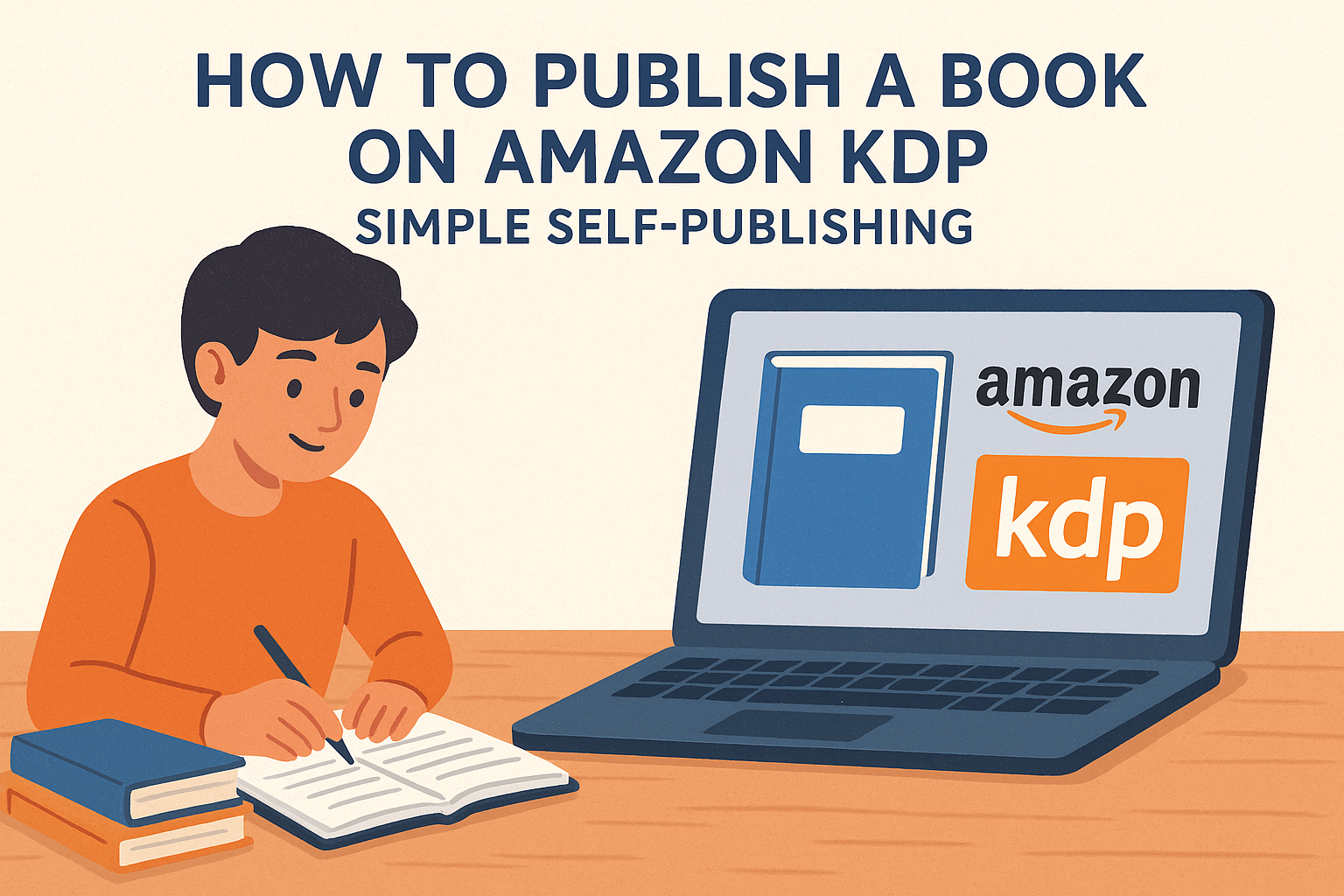Obscure gatekeepers have long guarded the path from manuscript to marketplace. Among them are agents, editors, and large-scale publishing houses. Thankfully, that era is becoming a thing of the past now.
Thanks to platforms like Amazon, the publishing door is now wide open. It has now put the ultimate power directly into the hands of authors. The most incredible feeling an author can experience is seeing their book go live. Moreover, if they have maintained complete creative control over each decision, then they will be more than satisfied.
The question “How to self-publish a book?” has now been answered by Amazon and Kindle Direct Publishing (KDP).
Despite all this, there is a catch
This revolutionary freedom comes with a catch. Simply uploading the book is not enough. To publish it, authors must understand the Amazon marketplace. Why? Because it is saturated with millions of competing titles. Lack of proper professional execution (flawless formatting, the best cover and worthwhile metadata) will make the book vanish into the digital abyss.
Let’s face it; no one wants a poorly executed KDP launch, because that will make all your hard work go to waste.
Will this blog post help?
The blog post will serve as a comprehensive guide and roadmap for mastering the self-publishing journey on Amazon.com. It will move beyond the basics of the upload button and explain the tactful precision needed for success.
It will also decode the technical hurdles associated with KDP, especially:
- Optimal interior design.
- Making good use of metadata.
- Pricing strategies.
The goal is to ensure the book looks professional and is also optimized for maximum discoverability.
Briefly understanding Amazon’s KDP before self-publishing a book on Amazon
Amazon’s Kindle Direct Publishing (KDP) is the website’s self-publishing platform, allowing authors to easily publish both eBooks and print books. The latter can be published in both hardcover and paperback. They both go directly to Amazon’s global marketplace. Here are the platform’s advantages:
- Authors can publish books/ebooks for free in just a few days.
- They can earn up to 70% royalties on eBooks. For paperback books, they earn 60% minus the printing cost.
- Reaching readers worldwide is now made easy through both the Kindle Store and Amazon.com.
And now, let us explore the benefits of Amazon’s self-publishing services:
- No upfront costs involved.
- Authors keep their rights.
- Access to promotional tools and features (KDP Select, Kindle Countdown Deals) helps raise sales and visibility.
- Print-on-demand services reduce worry about inventory and shipping.
Tips on self-publishing a book on Amazon Kindle Self-Publishing Official Website
People often ask the question, “How to self-publish a book,” because they forget the order of the steps. This is something that a publisher would typically handle for these authors. However, when it comes to self-publishing, the scenario becomes different. Hence, here are the tips authors should follow when they are self-publishing a book:
Writing the book
Authors use ghostwriting services when they want to focus sorely on the business and marketing of their book. In self-publishing, they have to write the book themselves and produce a great one. They should complete at least 95% of it before they can move ahead. Here are some helpful tips in this regard:
- Starting strong.
- Receiving timely feedback.
- Picking up the best title.
Formatting it
No author should upload an unformatted Word document to Amazon. They need to use formatting tools or hire an online formatter. The output should be a PDF file for paperback books, or EPUB files for Kindle eBooks.
Formatting helps improve the chapter headings, page numbers, acknowledgements, and other key elements of a book.
Designing the book’s cover
If authors have some graphic designing skills, then that works a lot. They can also choose pre-designed covers on Amazon or hire a graphic designer to do the job. People do judge books by their cover.
One thing to note: Amazon printing can be complex. Authors need to print a few copies to ensure it has proper margins and colors. Then the cover’s design can be finalized with the designer and Amazon.
Creating an account on Amazon KDP
Let us now get into the world of business. Amazon has made the process relatively straightforward. A few hoops need to be jumped through (like adding bank account information for receiving payments). The process is relatively simple.
Uploading the formatted book file
This is done by choosing the “Create +” option on the Amazon KDP dashboard. Experts suggest beginning with a paperback book. They can then add other variations later on. They will be required to input the book’s basic information and upload the files as well. Then Amazon will notify them if they meet specifications.
Here are some important notes to consider:
- No need to worry about the publication date. Whenever authors are ready to publish, they can make the book go live. They can also ensure quality before opening it to the public.
- No need to use keywords already in the title, subtitle, and description. Amazon uses them by default.
- When it comes to choosing categories, select at least one popular category (E.g., Drama, Romance) and one niche category (e.g., Midwestern drama). It ensures the book gets the best coverage.
- Use an Amazon ISBN.
Making final edits
Authors can make edits to their book unless they hit the publish button. They can make as many amendments as they need. When they have the physical copy proof, they should read it a couple of times. They can make more improvements if needed. Keep contracts open with cover designers and interior formatters.
Book Publishing
Once authors are satisfied with the manuscript’s final quality, they can press publish and wait for a few days. The book then becomes live and for sale on Amazon. They can even start marketing it if everything is in place and in good condition.
Making an Author Page
Amazon allows authors to have an author page once they have a published book in their system. That page is a dedicated profile page for authors, showcasing their works and helping them connect with readers. A headshot and a bio need to be uploaded, just like the same information at the back of the book.
Reviews
Start marketing the book with those you know and trust. They are the author’s real fans, and they will support them. They should also review the book. Their reviews help authors receive initial feedback and make necessary amendments.
Conclusion
Amazon is a haven for self-publishing books. It also provides cover design and book formatting services. Authors can hire these services independently, as they can help make the necessary amendments and move the book forward. It will hence reach readers in the best possible condition.
Frequently Asked Questions (FAQs)
Q: Is Amazon KDP free to use as a platform?
A: Amazon KDP is indeed a free platform for uploading. Your costs are the necessary professional services, like editing and cover design, to ensure quality. The self-publishing cost for Amazon is negligible.
Q: What is the biggest mistake first-time publishers make?
A: The biggest mistake they can make is poor formatting and cover design. Indeed, Amazon is a professional marketplace. Amateur errors immediately reduce credibility and visibility. How much does it cost to publish on Amazon.com? The cost is negligible, but it can take time if the book is poorly formatted.
Q: Should authors enroll in KDP Select (Kindle Unlimited)?
A: Authors can become a part of it. It requires exclusivity, but it can boost visibility and potential income through page-read royalties.
Q: Do authors need to buy an ISBN?
A: Authors do not need to buy an ISBN because Amazon KDP provides a free ISBN for print books. However, if they plan to distribute widely outside of Amazon, then they should buy their own ISBN.